我怎麼能將紅框中的藍框居中? 我看到藍框的左側正好位於紅框的中間,但我想將整個藍框放在中間,而不是左側。箱子的尺寸不是恆定的。我想要對齊,而不管框的尺寸。舉例與here一起玩。謝謝 !相對定位和絕對定位
HTML:
<div id="rel">
<span id="abs">Why I'm not centered ?</span>
</div>
CSS:
#rel {
position: relative;
top: 10px;
left: 20px;
width: 400px;
height: 300px;
border: 1px solid red;
text-align: center;
}
#abs {
position: absolute;
bottom: 15px;
width: 300px;
height: 200px;
border: 1px solid blue;
}
我的意思是盒子的尺寸是不知道的。我想要對齊,而不管框的尺寸。 – 2010-05-20 15:32:00