0
標題:slony-i複製不起作用。Postgre 9.3/slony 2.2.0/window上的Slony-i複製7
二進制路徑:C:\Program Files\PostgreSQL\9.3\share
Master.txt
cluster name = testing;
node 1 admin conninfo = 'dbname=original host=localhost user=postgres password=sa';
node 2 admin conninfo = 'dbname=copy host=localhost user=postgres password=sa';
init cluster (id = 1,comment = 'Node 1 - Master');
create set (id = 1, origin = 1);
set add table (set id = 1,origin = 1,id = 1 , full qualified name = 'public.test');
store node(id = 2,event node = 1,comment = 'slave');
store path(server = 1,client = 2,conninfo = 'dbname=original host=localhost user=postgres password=sa');
store path(server = 2,client = 1,conninfo = 'dbname=copy host=localhost user=postgres password=sa');
Slave.txt
CLUSTER NAME = testing;
node 1 admin conninfo = 'dbname=original host=localhost port=5432 user=postgres password=sa';
node 2 admin conninfo = 'dbname=copy host=localhost port=5432 user=postgres password=sa';
subscribe set (id = 1,provider = 1, receiver = 2, forward = no);
錯誤
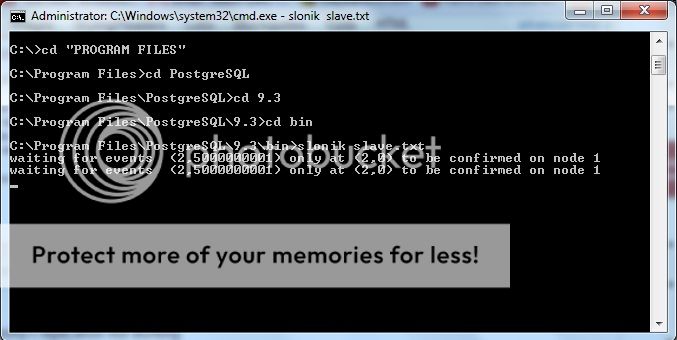
問題
不斷等待事件,當我測試複製不工作,甚至出現癱瘓複製。
感謝您