3
我有兩個圖像,一個背景和一個透明像素的PNG圖像。我試圖使用Python-PIL將PNG粘貼到背景上,但是當我粘貼兩個圖像時,我會在具有透明像素的PNG圖像周圍獲得白色像素。如何將帶有透明度的PNG圖像粘貼到沒有白色像素的PIL中的其他圖像?
我的代碼:
import os
from PIL import Image, ImageDraw, ImageFont
filename='pikachu.png'
ironman = Image.open(filename, 'r')
filename1='bg.png'
bg = Image.open(filename1, 'r')
text_img = Image.new('RGBA', (600,320), (0, 0, 0, 0))
text_img.paste(bg, (0,0))
text_img.paste(ironman, (0,0))
text_img.save("ball.png", format="png")
我怎麼能有透明的像素,而不是白色的?



非常感謝你的工作,但是當我試圖從互聯網網址的圖像做同樣的事情時,我得到了錯誤'透明度不好的面具'你能告訴我原因嗎? – pavitran
它可能取決於圖像,你可以給我一個圖像的鏈接?你也可以嘗試'mask = ironman.split()[3]' –
函數'.split()[3]'在這裏做什麼? – pavitran