1
Android應用程序,嚴格限於21級起。 不是使用AppCompat。Android,沒有AppCompat,全屏 - 最正確的風格?
絕對沒有酒吧的全屏應用程序。
<?xml version="1.0" encoding="utf-8"?>
<manifest xmlns:android="http://schemas.android.com/apk/res/android"
package="com.client.client">
<application
android:allowBackup="true"
android:icon="@mipmap/ic_launcher"
android:label="@string/app_name"
android:supportsRtl="true"
android:theme="@style/AppTheme">
<activity android:name=".Main"
android:screenOrientation="portrait"
android:theme="@android:style/Theme.Holo.Light.NoActionBar.Fullscreen">
<intent-filter>
<action android:name="android.intent.action.MAIN" />
<category android:name="android.intent.category.LAUNCHER" />
</intent-filter>
</activity>
</application>
</manifest>
很困惑之間:
android:theme="@android:style/Theme.NoTitleBar.Fullscreen"
與...
android:theme="@android:style/Theme.DeviceDefault.NoActionBar.Fullscreen"
什麼是最好的,最現代化的選擇呢?
我不明白,在Android的這些和類似值之間的差異的完整歷史:/
再次,不使用程序兼容性,如果該事項。
這裏是我要如何應用程序看起來所有設備上的截圖:
輝煌,謝謝。建議省略'.Light'並使用'Theme.Material.NoActionBar.Fullscreen'去? – Fattie
@JoeBlow:'Light'說「淺色背景,深色文字」。跳過「Light」說「黑暗的背景,明亮的文字」。更好地適應您的需求。 – CommonsWare
宏偉,謝謝。 – Fattie