我有一個奇怪的問題,我有launced每當我發現在web瀏覽器的MP3文件的新的AsyncTask,並勞克在ListView每個的AsyncTask的進度條。所以下載次數可以超過1次,同時進行。但現在只要是的AsyncTask進度launced同一移動所有,而不是不同的不同的AsyncTask,PLZ指導我.......列表視圖中的進度條,同時的AsyncTask文件下載
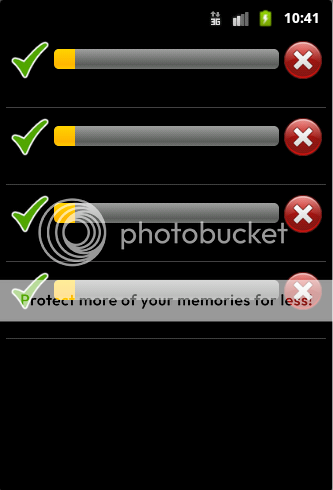
public class CopyOfDownloadsListActivity extends ListActivity {
/** Called when the activity is first created. */
// static ArrayList<String> pthreads = new ArrayList<String>();
ImageView bt;
ProgressBar pb;
ListView allList;
TextView tv;
String fileName;
String mp3URL;
URL url2;
int filecount = 0;
private class DownloadFile extends AsyncTask<String, Integer, Void>{
MyCustomAdapter adapter;
int count = 0;
ProgressDialog dialog;
ProgressBar progressBar;
int myProgress;
@Override
protected Void doInBackground(String... u) {
try {
URL ul = new URL(u[0]);
Log.i("UI",ul.toString());
// int len = CopyOfMusicDownloader.mp3urls.size();
// URL url2 = new URL(CopyOfMusicDownloader.mp3urls.get(len-1));
HttpURLConnection c = (HttpURLConnection) ul.openConnection();
c.setRequestMethod("GET");
c.setDoOutput(true);
c.connect();
int lengthOfFile = c.getContentLength();
String PATH = Environment.getExternalStorageDirectory()
+ "/download/";
Log.v("", "PATH: " + PATH);
File file = new File(PATH);
file.mkdirs();
fileName = "Track";
filecount++;
fileName = fileName + Integer.toString(filecount) + ".mp3";
File outputFile = new File(file, fileName);
FileOutputStream fos = new FileOutputStream(outputFile);
InputStream is = c.getInputStream();
byte[] buffer = new byte[1024];
int len1 = 0;
while ((len1 = is.read(buffer)) != -1) {
myProgress = (int)((len1/lengthOfFile)*100);
myProgress = myProgress + myProgress;
Log.i("lengthOfFile", Integer.toString(lengthOfFile));
Log.i("My Progress", Integer.toString(myProgress));
publishProgress(myProgress);
fos.write(buffer, 0, len1);
}
fos.close();
is.close();
}catch (IOException e) {
e.printStackTrace();
}
return null;
}
protected void onPostExecute() {
}
@Override
protected void onPreExecute() {
adapter = new MyCustomAdapter(CopyOfDownloadsListActivity.this, R.layout.row, CopyOfMusicDownloader.mp3urls);
setListAdapter(adapter);
}
@Override
protected void onProgressUpdate(Integer... values) {
Log.i("Value", values[0].toString());
count++;
adapter.notifyDataSetChanged();
}
public class MyCustomAdapter extends ArrayAdapter<String> {
public MyCustomAdapter(Context context, int textViewResourceId, ArrayList<String> pthreads) {
super(context, textViewResourceId, pthreads);
}
@Override
public View getView(int position, View convertView, ViewGroup parent) {
LayoutInflater inflater = getLayoutInflater();
View row = inflater.inflate(R.layout.row, parent, false);
bt =(ImageView)row.findViewById(R.id.cancel_btn);
tv =(TextView)row.findViewById(R.id.filetext);
pb = (ProgressBar)row.findViewById(R.id.progressbar_Horizontal);
pb.setProgress(count);
return row;
}
}
}
這是開始的AsyncTask,它的onCreate new DownloadFile()。execute(url2.toString());
謝謝我刪除它,但問題仍然存在....... :( – Programmer