0
我想以適合屏幕寬度的編程方式在表格視圖中顯示遠程圖像列表。使用tableView的圖像列表Autolayout錯誤查看
我的表格視圖有這個約束:tableView.rowHeight = UITableViewAutomaticDimension。
我創建一個單元格,添加一個圖像並創建約束。
let cell = UITableViewCell()
let url = URL(string: "https://static.pexels.com/photos/411089/pexels-photo-411089.jpeg")
let data = NSData(contentsOf: url!)
let imageView = UIImageView()
cell.addSubview(imageView)
imageView.image = UIImage(data: data as Data!)
imageView.translatesAutoresizingMaskIntoConstraints = false
imageView.leadingAnchor.constraint(equalTo: cell.leadingAnchor).isActive = true
imageView.trailingAnchor.constraint(equalTo: cell.trailingAnchor).isActive = true
imageView.topAnchor.constraint(equalTo: cell.topAnchor).isActive = true
imageView.bottomAnchor.constraint(equalTo: cell.bottomAnchor).isActive = true
return cell
而且我得到這個(部分照片):

圖像渲染不正確,高度過大。我試圖修復它,並添加比例的限制:
let ratio = imageView.image!.size.height/imageView.image!.size.width
imageView.heightAnchor.constraint(equalTo: imageView.widthAnchor, multiplier: ratio).isActive = true
而在這之後,圖像顯示正確的,但我得到約束非致命錯誤: 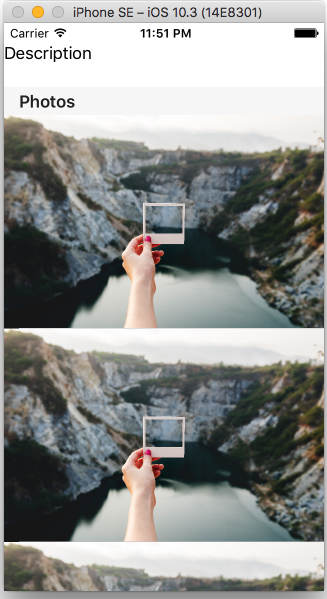
誤差爲每個圖像:
2017-09-10 23:50:52.490946+0300 MyHelloWorld[35126:1135489] [LayoutConstraints] Unable to simultaneously satisfy constraints.
Probably at least one of the constraints in the following list is one you don't want.
Try this:
(1) look at each constraint and try to figure out which you don't expect;
(2) find the code that added the unwanted constraint or constraints and fix it.
(
"<NSLayoutConstraint:0x60800009eaa0 UIImageView:0x7fe4605236e0.height == 0.667391*UIImageView:0x7fe4605236e0.width (active)>",
"<NSLayoutConstraint:0x60800009ec30 H:|-(0)-[UIImageView:0x7fe4605236e0] (active, names: '|':UITableViewCell:0x7fe4608a0c00)>",
"<NSLayoutConstraint:0x60800009ecd0 UIImageView:0x7fe4605236e0.trailing == UITableViewCell:0x7fe4608a0c00.trailing (active)>",
"<NSLayoutConstraint:0x60800009ed20 V:|-(0)-[UIImageView:0x7fe4605236e0] (active, names: '|':UITableViewCell:0x7fe4608a0c00)>",
"<NSLayoutConstraint:0x60800009edc0 UIImageView:0x7fe4605236e0.bottom == UITableViewCell:0x7fe4608a0c00.bottom (active)>",
"<NSLayoutConstraint:0x60800009efa0 'UIView-Encapsulated-Layout-Height' UITableViewCell:0x7fe4608a0c00.height == 213.5 (active)>",
"<NSLayoutConstraint:0x60800009eeb0 'UIView-Encapsulated-Layout-Width' UITableViewCell:0x7fe4608a0c00.width == 320 (active)>"
)
Will attempt to recover by breaking constraint
<NSLayoutConstraint:0x60800009eaa0 UIImageView:0x7fe4605236e0.height == 0.667391*UIImageView:0x7fe4605236e0.width (active)>
Make a symbolic breakpoint at UIViewAlertForUnsatisfiableConstraints to catch this in the debugger.
The methods in the UIConstraintBasedLayoutDebugging category on UIView listed in <UIKit/UIView.h> may also be helpful.
我不知道這個約束 - 異常意味着什麼。我不知道如何解決它。請幫忙,我已經花了幾天時間來處理這個異常。
我該如何解決這個錯誤?
謝謝。
是的,修好了!非常感謝! – comm1x