我正在製作一個通用的頁眉和頁腳,它將在所有HTML頁面中使用。我的頁面有白色頁眉和白色頁腳,並且主體是灰色的。現在,我的工作要求,以如下實現:  CSS:主要內容應該有背景顏色
CSS:主要內容應該有背景顏色
我取得了什麼至今如下:
我不知道爲什麼我在兩側獲得這些白條身體標籤。請建議,我的代碼如下。
main {
background-color: lightgrey;
padding: 50px;
}
header {
background-color: white;
width: 100%;
height: 50px;
}
.content-section {
background-color: lightgrey;
width: 100%;
}
.logo {
height: 20px;
margin: 15px 5px;
width: 116px;
}
.open-card-BG {
font-weight: 300;
margin: 0 auto;
width: 65%;
padding: 20px 40px;
object-fit: contain;
max-width: 325px;
min-height: 200px;
border-radius: 5px;
display: table;
background-color: white;
position: relative;
box-shadow: 0 1px 3px 0 rgba(0, 0, 0, 0.2);
}
.open-card-BG::after {
content: '';
position: absolute;
top: 30px;
left: 100%;
width: 30px;
height: 30px;
background: url(../secure.svg) center no-repeat;
background-size: contain;
}<header>
<img class="logo" src="logo.gif" />
</header>
<main>
<div class="open-card-BG">main content</div>
</main>
<footer>
I am footer
</footer>
由於一個是假設接受的答案,因爲它是一個真的很好的方法來促進高質量的內容和激勵用戶提供有用的答案你未來的問題,我可以問你爲什麼不這樣做? – LGSon
順便說一下,此代碼僅適用於Chrome嗎? ...請求是因爲你的代碼在Chrome和Firefox/Edge和IE上呈現不同,並且在IE上完全搞砸了 – LGSon